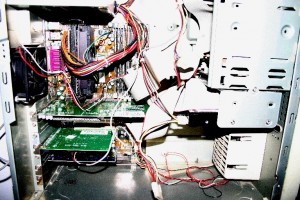So a few days ago, I wrote a long diatribe about Vonage, Verizon and babbled on a bit about telephones. I basically started writing because I wanted to slam Vonage, and as I researched links to add to my post, I realized that they really aren’t that bad. They have their ups and downs like any organization, but they don’t consistently suck like countless horror stories about Verizon support (oxymoron) and shady practices and they’re also not consistently incredible like T-Mobile.
So a few days ago, I wrote a long diatribe about Vonage, Verizon and babbled on a bit about telephones. I basically started writing because I wanted to slam Vonage, and as I researched links to add to my post, I realized that they really aren’t that bad. They have their ups and downs like any organization, but they don’t consistently suck like countless horror stories about Verizon support (oxymoron) and shady practices and they’re also not consistently incredible like T-Mobile.

New(er) Vonage Router

Old Vonage Router
So I moved one telephone line (my personal home number) from Vonage to T-Mobile last week. And I decided that I wanted to move my second Vonage line (home-office) to the now vacated device. This, because the device that was vacated is newer and the audio quality is much better than the ancient router that I’ve had since 2006 when I first signed up with Vonage. (Hard to believe that 3 years ago qualifies as “ancient”, but I digress.
The point here is that I called support, got some dude (who spoke very good English) and in 5 minutes it was done!  I can’t believe it! I expected this to be like pulling teeth or something, but it was actually not bad at all. Now I feel badly about wanted to say bad things about them. That being said, I still think Verizon is crap. If nothing else, it would be the way Verizon sued Vonage for Patent Infringement because of a squatters patent Verizon had on “using the internet to carry telephone service” and billing systems and other stuff. Clearly, Verizon wanted to put Vonage out of business for doing something that they were either unwilling or incapable of doing.
Here’s an example of a patent squatter being a parasite in our society: Leader Technologies, an Ohio-based “intellectual capital companyâ€, has filed a lawsuit against Facebook. The company claims that Facebook has infringed on one of their patents which relates generally “to a method and system for the management and storage of electronic information.†Sounds like a fairly broad patent which the company simply uses to obtain recurring revenue from large digital companies.
*sigh*