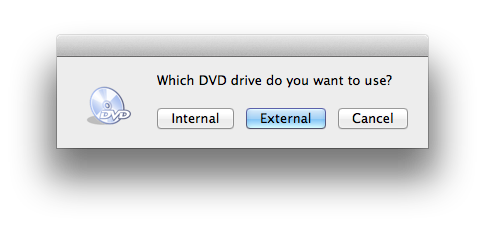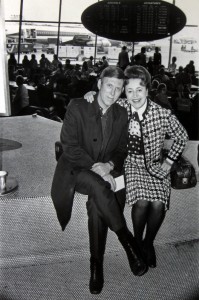I have a MBP and recently upgraded it by adding RAM and by removing the internal CD/DVD super-drive and replacing it with a second hard drive. There are some pretty nifty kits for doing this; I used the Data Doubler, which I bought from Other World Computing. You can also get a nice little USB-connected plastic case in which you can mount your newly-naked CD/DVD super-drive. The rationale here is that you hardly ever use the CD drive, but it’s nice to have when you need it.
The problem is that now, your MBP doesn’t know how to find the CD drive. This is extremely annoying when you want to play a DVD. OK, let’s be honest, more realistically, it’s extremely annoying when you want to rip and compress your DVD so you can take it on the road or convert it to an MP4.
While searching for a solution to my problem, I contacted the support people at The Little App Factory (the makers of an excellent app called Rip It), and in a quick response, someone named Jane asked me if I could actually play the DVD using Apple’s DVD Player.app. Such a dumb question… oh wait, let me try… hmmmm… Good question… heh, no I can’t… it doesn’t work! SONOFABITCH! No wonder it couldn’t rip the disc!
Call me an idiot; I didn’t think these problems had anything to do with the fact that I had ripped out the guts of my laptop and moved the CD from internal to external. I thought maybe these problems were because I hadn’t ever used the SuperDrive to play a movie, or hadn’t set the region or jumped through any of those annoying first-time hoops.
Digression: did you know that region-free DVD players are perfectly legal? Content providers impose regions on their discs, and the manufacturers of media players play along with this non-competitive behavior. The end result? I bought French DVDs from Amazon.fr and can’t play them in America. This is bullsh*t.
OK. back to our regularly scheduled programming.
So I asked support people for help and was told to check the OBVIOUS.
Yup, today I’m the one asking dumb questions instead of googling it. I ran a search for the DVD Player.app error that I received: “A Valid DVD drive could not be found”. In less than 5 minutes, I ended up in this forum, where a self-declared notebook geek proposed downloading this script: DVDDriveSwitcher.
Drum roll please… everything now works. The DVD loads, I’m asked for the content molesting region settings, DVD Player.app works, I can play DVDs, VLC works, Rip It, FairMount, and all the other wonderful tools you’ve ever needed just work again.
Yay – Problem solved.
Thanks for the sript, Notebook Geek!
May 20, 2013 Update: uh oh… looks like that link to the DVDDrive Switcher script is broken 🙁 . Good thing I saved it! Looks like a super tidy perl script, but I couldn’t find anything about the author. Sadly, I can’t give the author credit.